Free version of WordPress plugin Bulk menu creator allows you to:
- create multiple WordPress menu items at once
- menu items are created from multiline text
- you can provide menu items labels one per line
- use 2 space indent to create subitem
- you can provide menu items URLs one per line – they are automatically paired line by line
- if you don’t provide URLs, then hash is automatically generated for each label
- quick delete menu item with or without all subitems
- quick copy/clone menu item
With Bulk menu creator PRO you can also:
- Duplicate menus – this will work with all menu items and metas, so you will not lose your Polylang Languages settings, or custom ACF icons or other data like when you use other plugins for duplicating menus
- taxonomy terms auto generated menu items
- select any public taxonomy like Blog post categories or WooCommerce product categories or other custom taxonomies
- you can limit how many terms will be listed
- you can limit how many levels of subterms will be listed
- you can exclude some specific terms
- you can order terms by name, parent, count, or other parameters
- you can show/hide empty terms
- you can show/hide terms count (number of assigned posts)
- post type posts auto generated menu items
- select any public post type like Posts, Pages, Products or other custom post types
- you can limit how many posts will be listed
- you can limit how many levels of subposts will be listed
- you can exclude some specific posts
- you can filter posts by any term and taxonomy
- you can order posts by title, author, date, or other parameters
- Profile menu item
- show current user in menu
- you can use variables {display_name}, {first_name}, {last_name}, {nickname}, {user_email} to create any custom menu item, like
Hello John (john@doe.com)byHello {first_name} ({user_email}) - you can link it to admin profile or author posts URL or choose from WooCommerce account endpoint URLs or to # to use it just as a parent menu item for dropdown
- Login / Logout menu item
- show login and logout links in menu
- you can provide your own login URL or use default WP login
- you can provide your own login and logout redirect URL
- you can provide your own login and logout menu item label and it’s fully translatable with WPML, Polylang or others
- you can use variables {display_name}, {first_name}, {last_name}, {nickname}, {user_email} in logout menu item
- special field for hash or $_GET parameters for any post menu item
- you can write some
#hashthat will be added at the end of the post URL - you can write some
?get_attribute=123that will be added at the end of the post URL
- you can write some
- automatically generates anchor links for any post
- click on anchor button to get all anchors from that specific post
- you can select title for every anchor
- you can decide which anchors to add
Limited FREE version available here: https://wordpress.org/plugins/bulk-menu-creator/


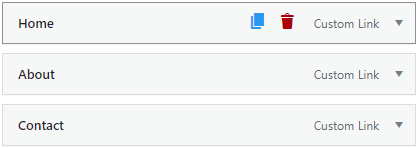
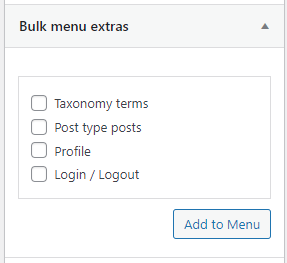
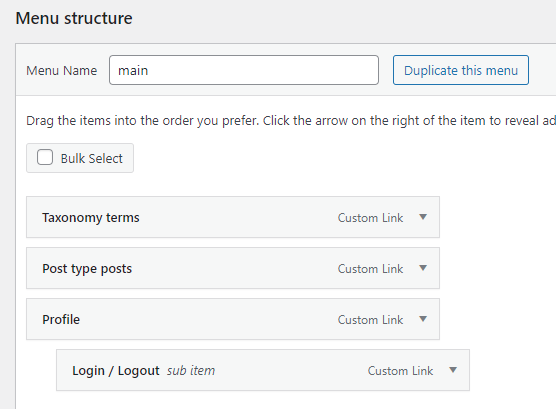
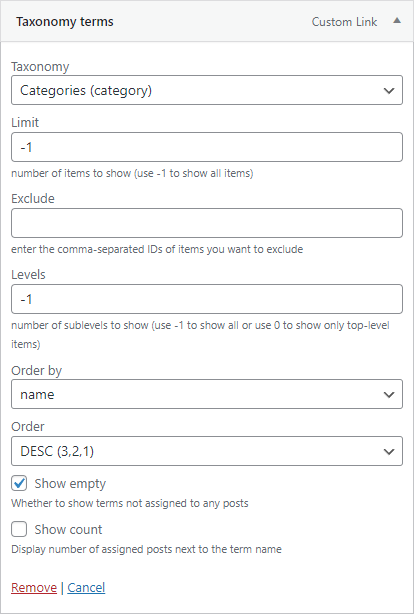
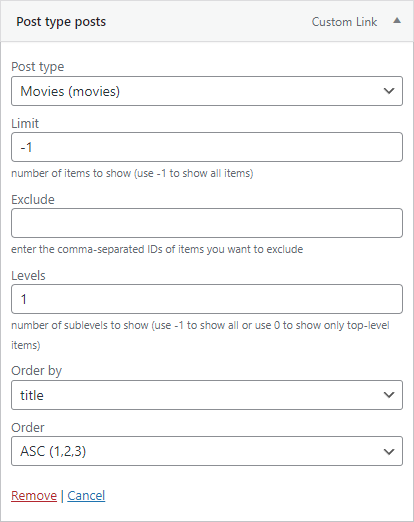
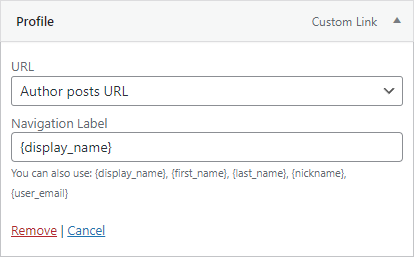
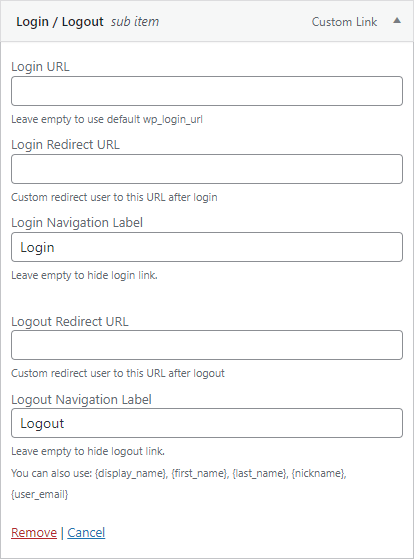
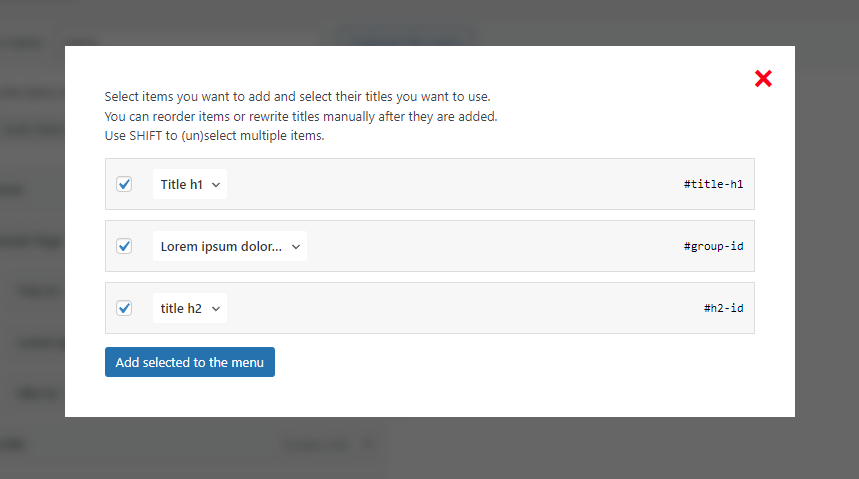
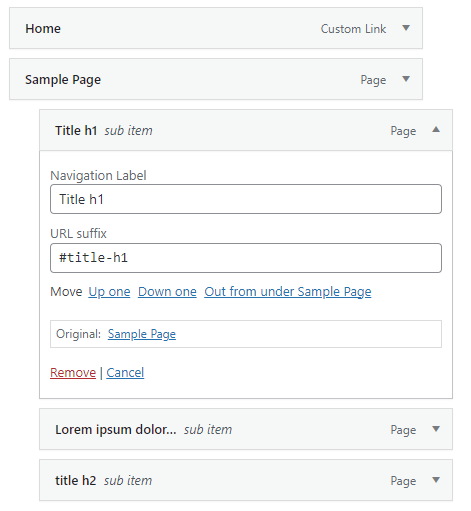
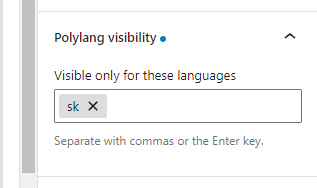


Reviews
There are no reviews yet.