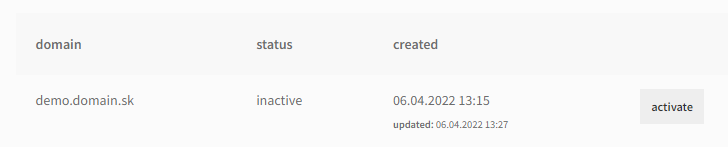Intro
There are some plugins containing license keys. You can identify them easily, when you see this on product page:
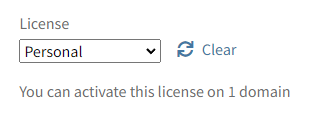
Mostly there are more license types, like “Personal” that you can use only on 1 domain or “Professional” that can be used on up to 100 domains, but it’s always written right below the dropdown when you select some license type.
Where to find your license key
There are multiple places where you can find your license key.
1. Firstly you will see your license key after you finish your order – there will be big button(s) to download your plugin(s) and below is the list of license keys
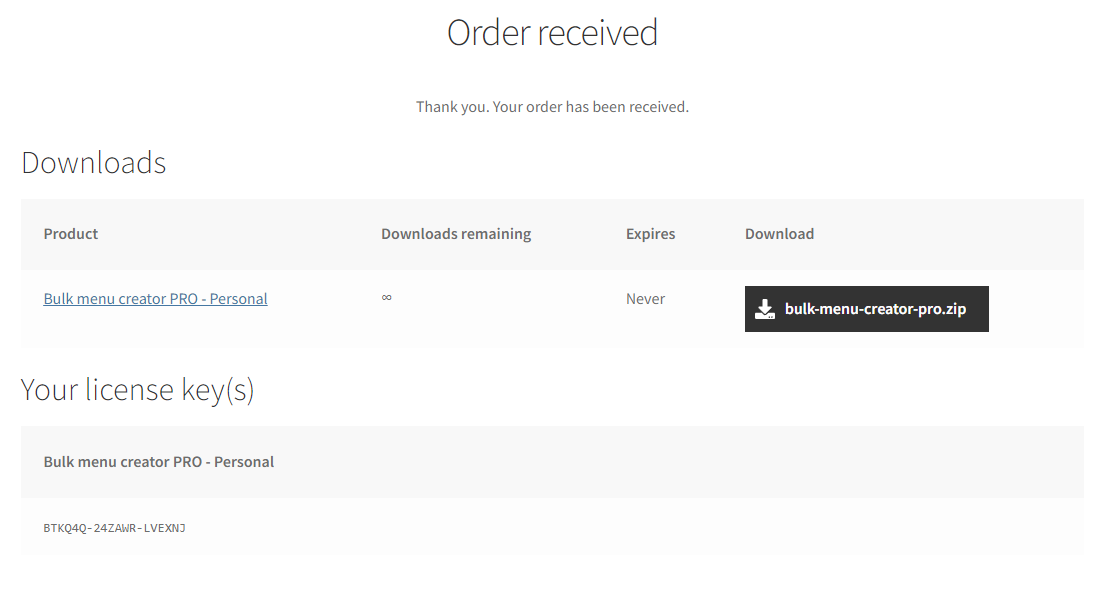
2. After you complete your order you will also receive an email, where you can see these license keys too
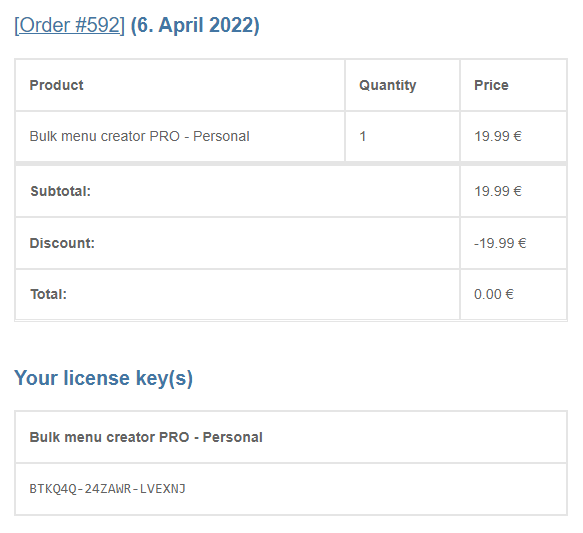
3. Next place where you can find all you license keys is License keys section in your account page (https://wp-speedup.eu/my-account/view-license-keys/)
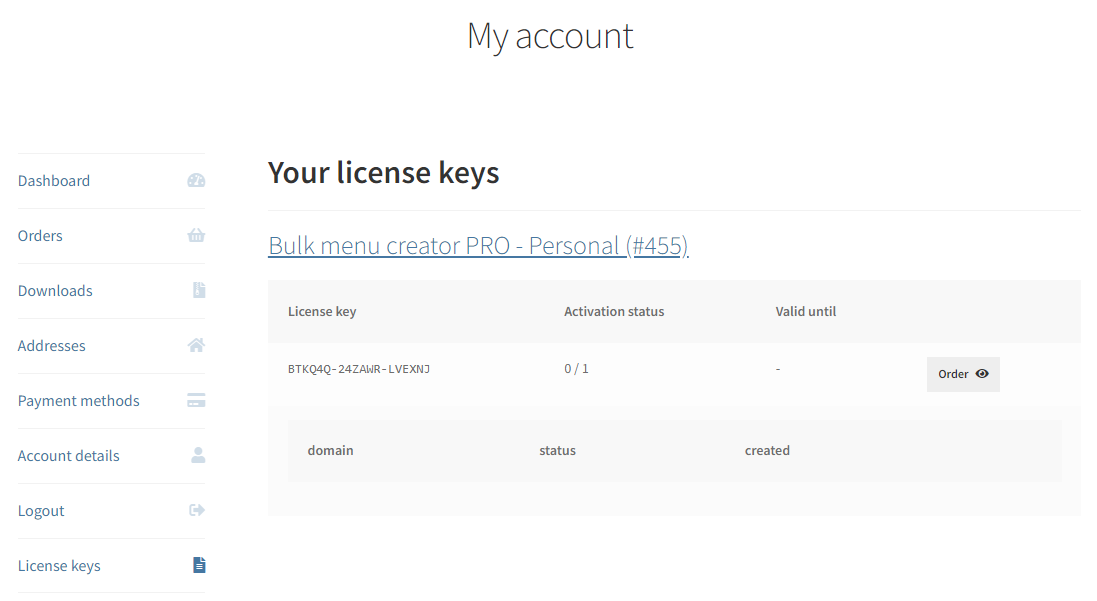
4. You can also find your license keys is Orders section in your your account page, where you can open any order and you will see download button for your plugin and license key below (https://wp-speedup.eu/my-account/orders/)
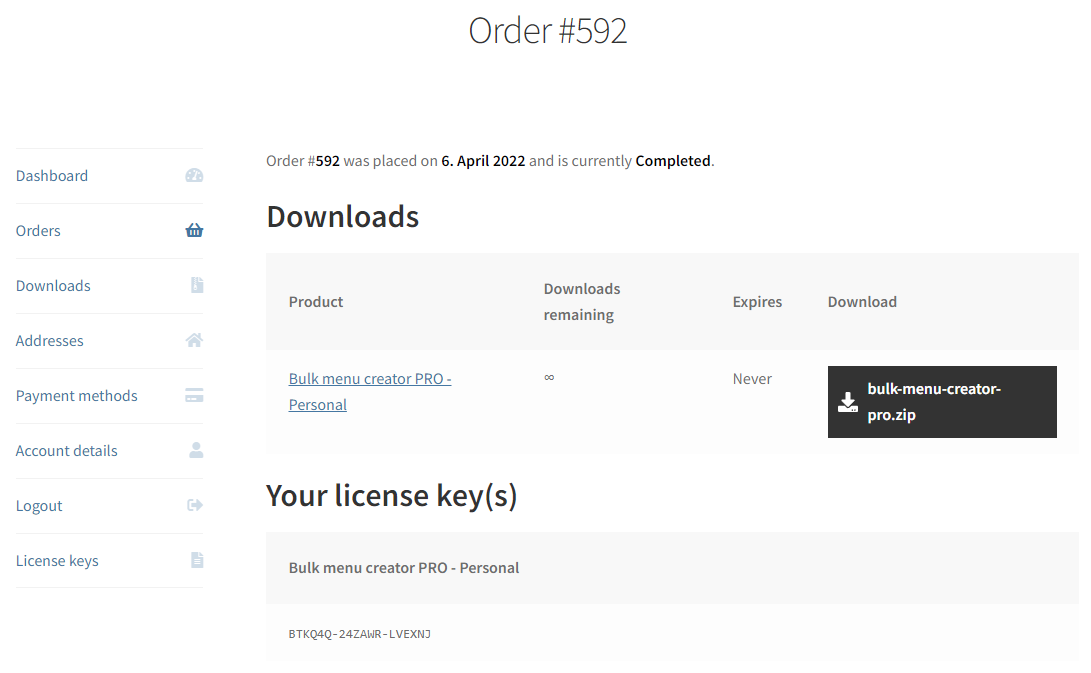
How to activate your license
After you install and activate your plugin you will see license notice on every screen in your admin
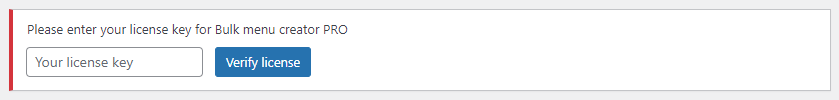
You just need to copy and paste your license key and press “Verify license”.
Loading wheel will appear and disappear after few seconds and you will see success message

Well, of course, only in case your license had some free activation slots and was valid.
You can always check your activation status in your account (https://wp-speedup.eu/my-account/view-license-keys/).
There you can see how many licenses are still free.
On the image below you can see Activation status: 1/1 as this was Personal license and it was already activated on demo.domain.sk
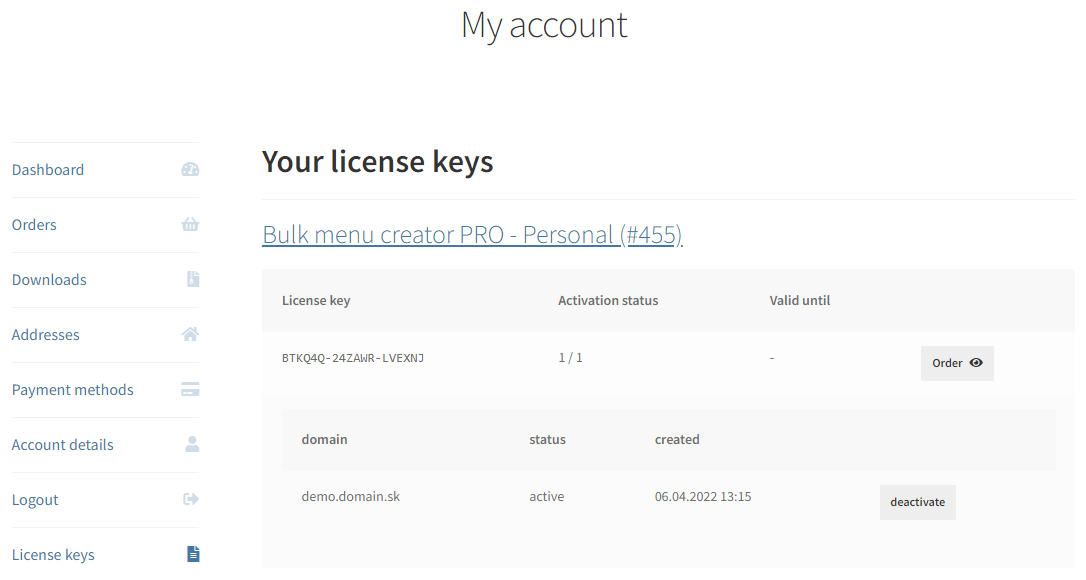
How to deactivate your license
You may ask, why would you want to deactivate your license?
Well, in case you have activated all licenses, but now you want to install that plugin on another website. In case you don’t need this plugin on some other old website, you can easily click on “deactivate” button next to that specific domain on your account page (https://wp-speedup.eu/my-account/view-license-keys/).
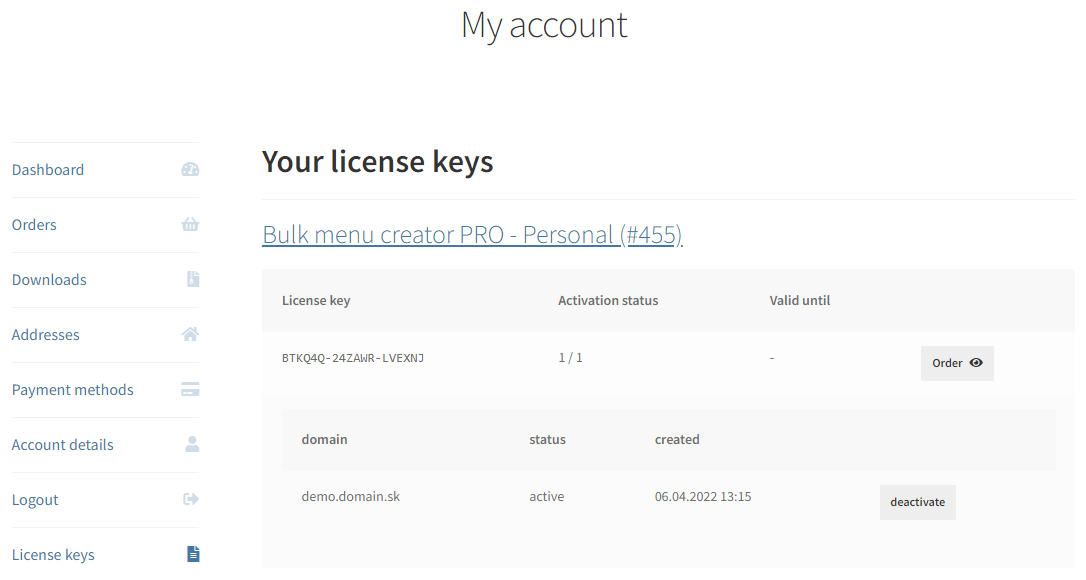
After you deactivate your license, you will be not able to receive updates for this plugin on that specific domain and some functionality may stop working.
After you deactivate your license on that specific domain, you can activate it on any new domain.
You will also see timestamp when was this change done and button will change to “activate“.
This will prevent someone to steal your license key and activate it on his domain. Once you deactivate your license on the specific domain, they will be no longer able to verify license in admin notice.
To make it possible to activate this license again on that specific domain, you can click on “activate” button, but you need to enter your license key again on that website manually – it will not activate automatically.